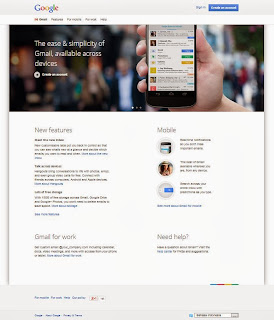Journal 1 Whatsapp Messenger
WhatsApp Messenger is a proprietary, cross-platform instant messaging subscription service for smartphones. In addition to text messaging, users can send each other images, video, and audio media messages. The client software is available for Google Android, Blackberry OS, Blackberry 10, Apple iOS, Nokia Series 40, Symbian S60, Nokia Asha platform and Microsoft Windows Phone. WhatsApp Inc. was founded in 2009 by American Brian Acton and Ukrainian Jan Koum (also the CEO), both former employees of Yahoo!, and is based in Mountain View, Santa Clara County, California.
Competing with a number of Asian-based messaging services (like LINE, KakaoTalk and Wechat), WhatsApp handled ten billion messages per day in August 2012, growing from two billion in April 2012 and one billion the previous October. On 13th June, 2013, WhatsApp announced on Twitter that they had reached their new daily record by processing 27 billion messages. According to the Financial Times, WhatsApp "has done to SMS on mobile phones what Skype did to international calling on landlines."
As of November 10, 2013, WhatsApp has over 190 million monthly active users, 400 million photos are shared each day, and the messaging system handles more than 10 billion messages each day. In a December 2013 blog post, WhatsApp claimed that 400 million active users use the service each month.
1. Interface
WhatsApp's interface is clean and simple, with a bottom nav bar for Favorites, Status, Contacts, Chats and Settina mail, message or Twitter. Statusgs. Favorites displays your Contacts who use WhatsApp and offers the ability to invite contacts vi lets you set a status like Available, Busy or In A Meeting, or clear your status. Contacts lists all of your contacts (you can also search within your Contacts from here). You can start a new conversation within Chats by tapping the Compose button in the upper right. Chats lists your conversations and lets you start group chats. Settings is where you can tweak everything from font size and message timestamp to notifications.
2. Group Messages
Another thing WhatsApp does well is group messages. You can use the Broadcast Message feature to bring up your entire list of contacts, then click radio buttons to quickly add contacts for a message blast. There's also a New Group feature, which lets you add contacts for a group message much as you would in iMessage or another chat app. But you can also look back over the group messages and list just the locations or just the media added to the group chat by all members. These are not amazing or groundbreaking features, but they are a bit more than what you can get with the standard messaging features on most phones.
So the real advantage of WhatsApp Messenger is the money you save when communicating with Android (if you use iMessage) or while communicating internationally. In other words, with WhatsApp Messenger, and a little cooperation from your most-texted friends and family, you could easily get the lowest-cost texting plan with your carrier and save some money every month on your smartphone bill. It shouldn't be that hard of a sell either, since your friends will save money on their phone bills as well.
In another hand, there are also some special features that we can use in Whatsapp,
3. Send WhatsApp conversation history to someone
You can send an entire conversation history from WhatsApp via email. In Android, click on the Menu option in a conversation (it's on the bottom-right of the screen), go to 'More' and select 'Email Conversation', before entering the address of the recipient. WhatsApp will create an email with the whole text conversation, including any pictures, voice or video clips.
4. Change the WhatsApp chat wallpaper
You don't always have to stare at the same, boring background in the chat screen. You can choose a background to appear in this window, by going to the 'Wallpaper' option in the chat menu. You can either select a picture that's on your Android phone, or choose to use one of the delightful backgrounds in the WhatsApp Wallpaper app. This app is automatically downloaded when you choose the 'WhatsApp' option in the Wallpapers menu.
5. Save photos you've received
The images and videos that you're sent in WhatsApp chats remain stored on your device in the WhatsApp\Media\WhatsApp Images folder. In Android, you can view these images in the Gallery, and can share them on Facebook, apply them as contact photos, and so on. In iOS, WhatsApp images are stored in the Photos app.
6. Make back-ups of your WhatsApp conversations
If your WhatsApp conversations are important to you, it's a good idea to make backups of them so you don't lose them if there's a problem with the app. To do this, go to the Settings menu, choose 'Chat preferences' then click on the Chat history backup option.
What I think about Whatsapp
- This is the great apps to use in communication between one and others.
- The simple interface is friendly user to all age group.
- This apps can let the users get closer which can let the users share photos, voices, lacations and so on.
Sources :
Journal 2 Google
Google Inc. is an American multinational corporation specializing in Internet-related services and products. These include search , cloud computing software, and online advertising technologies. Most of its profits are derived from AdWords.
Google was founded by Larry Page and Sergey Brin while they were Ph.D. students at Stanford University. Together they own about 16 percent of its shares. They incorporated Google as a privately held company on September 4, 1998. An initial public offering followed on August 19, 2004. Its mission statement from the outset was "to organize the world's information and make it universally accessible and useful", and its unofficial slogan was "Don't be evil”.[credit from Wikipedia]
 |
| Google Home Page |
There are some function that we can found in Google :-
1. Google Search
Google Search (or Google Web Search) is a web search engine owned by Google Inc. Google Search is the most-used search engine on the World Wide Web. Handling more than three billion searches each day.[credit from Wikipedia]
There are some special function in Google Search such as we can search by voice.
2. Google Images
Google Images is a search service owned by Google and introduced in July 2001, that allows users to search the Web for image content.[credit from Wikipedia]
There is also a special function in Google Image that we can search by voice and also picture.
3. G-mail
Gmail is a free, advertising-supported email service provided by Google. Users may access Gmail as secure webmail. as well as via POP3 or IMAP4 protocols. Gmail initially started as an invitation-only beta release on April 1, 2004 and it became available to the general public on February 7, 2007, though still in beta status at that time. The service was upgraded from beta status on July 7, 2009, along with the rest of the Google Apps suite.
Besides that, there are also alot of apps under Google
1. Youtube
YouTube is a video-sharing website, created by three former PayPal employees in February 2005 and owned by Google since late 2006, on which users can upload, view and share videos. The company is based in San Bruno, California, and uses Adobe Flash Video and HTML5technology to display a wide variety of user-generated video content, including video clips, TV clips, and music videos, and amateur content such as video blogging, short original videos, and educational videos.
2. Google Maps
Google Maps is a web mapping service application and technology provided by Google, that powers many map-based services, including the Google Maps website, Google Ride Finder, Google Transit, and maps embedded on third-party websites via the Google Maps API. It offers street maps and a route planner for traveling by foot, car, bike (beta), or with public transportation. It also includes a locator for urban businesses in numerous countries around the world. Google Maps satellite images are not updated in real time, however, Google adds data to their Primary Database on a regular basis and most of the images are no more than 3 years old.
Other than these two extra features from Google, still have Google+, Google Play Store, Google Drive and so on.
What I think about Google,
- This is the biggest online cooperation in all over the world.
- Google with the simple interface will interact most of the users.
- With the extra features that Google have, the other cooperation is not easy to beat it up in future.
Sources: